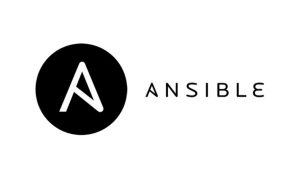DevOps has been around for almost a decade now and continues to shape the future of software development. Its benefits such as enhanced productivity & agility, coupled with product quality & customer satisfaction, have enterprises around the globe investing heavily in it. According to Gartner’s Hype Cycle for Agile and DevOps, DevOps had 20-50% market penetration among its target audience in 2020 and is expected to reach mainstream adoption within 2-5 years.
Similar to the state of DevOps, the tools surrounding it have also come a long way. And with so many excellent options out there, finding the right tools for your organization can be a bit of a challenge.
To help you make an informed decision, we’ve compiled a list of the top 10 must-have and most commonly-used DevOps tools. But first, let’s try and understand what DevOps actually is.
First coined in 2009, DevOps is an umbrella term that refers to software engineering practices and tools aimed at breaking down silos between developers and operations teams so they may collaborate better and be more productive.
DevOps advocates for the automation of infrastructure and workflows, shorter development cycles, frequent deployments, and continuous application performance measurement. Teams can leverage it to iteratively improve code and operations at a faster rate and be more responsive to dynamic market demands.
Now, on to the list.
The Best DevOps Tools for 2021
Here are some of the most popular tools that should be a part of your DevOps tech stack:
Git
A free and open-source version control system, Git helps developers manage and track changes in source code at any given time during software development, allowing for better visibility and alignment across all your teams.
Git simplifies collaboration as developers can work on different branches of code with great reliability and ease. Branches can be created or merged throughout development and enable devs to work in a non-linear fashion and incorporate new features whenever they’re ready.
Moreover, since code backups are inherent to Git, you can easily discard changes and roll back immediately to any of your previously saved versions in case of an error. You can also maintain a local repository or push changes to remote repositories hosted on an online service like GitHub.
Initial release: 2005
Operating System: Linux, macOS, Solaris, AIX, Windows
Gradle
When it comes to building automation tools, you might have heard about Maven. After all, it’s been around longer and is also widely used. However, we’re giving this spot on our list to Gradle as it essentially takes everything good about Maven and takes it up a notch. This has also allowed it to gain traction among software development teams rather quickly.
Gradle was designed with huge multi-project builds in mind and delivers much shorter build times than Maven thanks to its build cache and support for incremental builds. Its snappier daemon also gives it an edge concerning compile times. Gradle supports code in multiple languages and uses domain-specific language based on Groovy instead of XML.
Initial release: 2007
Operating System: Linux, macOS, Windows
Selenium
You need to test your code to ensure it works reliably, and Selenium helps you automate this. An obvious benefit of automated testing is that you can focus on writing new code as you no longer have to fix each issue manually.
What makes Selenium highly suitable for this purpose is that it’s portable and highly flexible. While you can only use it to test web apps, it supports all popular web browsers, multiple operating systems, and scripting in a range of languages, including Java, Python, and JavaScript.
Additionally, its testing capabilities can be easily augmented through integration with various tools. In fact, you can use it in unison with Jenkins and Docker to achieve continuous testing.
Initial release: 2004
Operating System: Linux, macOS, Windows
Jenkins
For Continuous Integration and Continuous Delivery, most DevOps engineers need to look no further than Jenkins, and for good reason. It is really what brings together the Dev and the Ops parts together in DevOps and completely automates the testing of your build. For many developers, this can be a god-send as they can use it to test and fetch reports almost instantly.
Also, it supports a wide range of plugins and can be augmented with virtually any DevOps tool. This makes it possible for you to tweak your CI/CD pipeline according to your needs and leverage enhanced functionalities that stem from interoperability between various platforms.
Initial release: 2011
Operating System: Linux, macOS, Windows
Website:
Docker
Docker is a Linux-based containerization platform that lets you package software along with its dependencies into portable and highly secure units. These units are completely isolated, so you can run multiple Docker environments concurrently without worrying about them getting in each other’s way.
Containerization through Docker provides you a sandbox environment, making your apps OS and platform-independent. Dockers containers are relatively lightweight and help reduce app boot times. Containerization also enables you to virtually run your apps on any device, directly or through cloud computing.
However, Docker’s versatility doesn’t just stop there. You can use it with any language and integrate it with several popular DevOps tools such as Jenkins and Ansible to further optimize your delivery workflow.
Initial release: 2013
Operating System: Linux, macOS, Windows
Kubernetes
While Docker is used for building and running containers, Kubernetes helps you manage them at scale by automating everything from deployment to scaling/descaling to load balancing. Therefore, if you have hundreds of containers, you need Kubernetes.
It groups any number of containers into a logical unit for easy management and deployment. The best part is, it works great with Docker and most other containerization platforms.
Having been initially developed by Google, this platform enjoys a position in the market that’s second to none, along with support and contributions from a highly engaged, worldwide community.
Initial release: 2014
Operating System: Linux, Windows
Ansible
Ansible is a simple yet effective tool for IT orchestration, configuration management, software provisioning, and application deployment.
What sets it apart from counterparts like Chef and Puppet is that it’s easy to install, easy to use, and easy on your resources. This is made possible due to its agentless architecture and its use of the ridiculously straightforward and easy to comprehend YAML syntax.
Moreover, despite being fairly lightweight and not having as many bells and whistles as Puppet or Chef, it’s still powerful enough to tackle even the most complex deployments and application environments.
Initial release: 2012
Operating System: Linux, macOS, Windows, Unix-like
Puppet
Like Ansible, Puppet is another popular, scalable, and highly available configuration management and automation platform. In fact, it’s been around for much longer and benefits from more extensive documentation and community support as a result.
While Puppet tends to be more involved than Ansible, it’s also more flexible. Therefore, many DevOps professionals might be inclined towards one tool or the other, depending on their preferences. A very significant number of them may even find it helpful to use both tools in tandem, especially when dealing with more complex deployments.
For smaller projects, you can opt for the free, open-source version of Puppet, while Puppet Enterprise and all its extra features (multiple teams, real-time reports, node management, etc.) will come in handy when you’re going the distance.
Initial release: 2009
Operating System: Linux, macOS, Windows, Unix-like
Splunk
Machine-generated data has only gotten more abundant over the last decade and can prove vital for making your systems more productive and efficient. However, this data is very complex and not suitable for analysis. That’s why you need a robust monitoring tool like Splunk.
Splunk ingests and processes large amounts of data from various sources in real-time and makes machine data and logs more accessible to your team through powerful dashboards and visualizations. This drastically speeds up the identification and resolution of problems and application delivery in general.
Moreover, Splunk takes up data from different services and devices and other monitoring tools as well, effectively serving as a single source of truth. It’s also easy to set up and integrate with other applications.
Initial release: 2008
Operating System: Linux, macOS, Windows
Nagios
Nagios is another solid contender when it comes to DevOps infrastructure monitoring tools. Many pros use it to monitor systems, servers, and networks to find and fix problems. It alerts users when a fault occurs and empowers them to keep tabs on potential errors and threats through performance charts and graphs. Thus, they can be addressed before any critical business processes are affected.
Having been around for a while, Nagios has abundant documentation and is backed by a large, dedicated community of users. Moreover, you can benefit from the vast library of over 4,000 Nagios plugins and monitor almost anything in your IT infrastructure.
Initial release: 2002
Operating System: Linux, macOS, Solaris, AIX, Windows, HP-UX
And that’s our list for the top 10 DevOps tools, and while you can’t go wrong with any of these solutions, there’s plenty more that goes into successfully implementing DevOps practices and streamlining collaboration between your development and operations teams.
We at Intagleo offer a range of solutions that can help your organization seamlessly adopt DevOps and make huge strides within your industry through automation and optimization. Get in touch with us today to learn more.